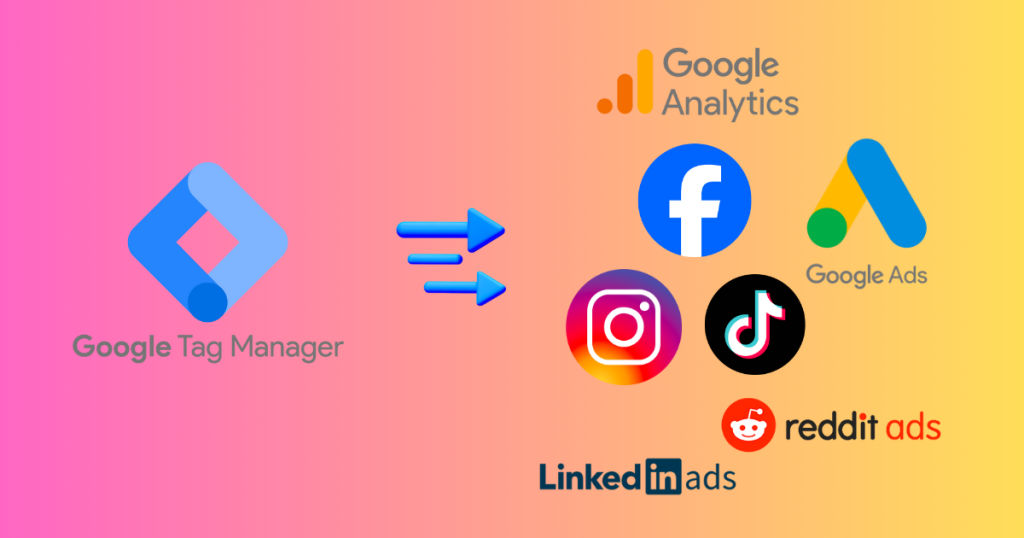
Here’s 5 reasons why your agency needs Google Tag Manager.
Does your agency offer any of the following services?
- Run ads
- Design, build, and test websites
- Create content
- Build reports and dashboards
- Develop sales funnels
If so, then you know how crucial having comprehensive, accurate, and relevant data is to performing these activities.
How do you get that kind of data? Google Tag Manager.
Here are 5 reasons why your agency needs Google Tag Manager.
1. Track Client Data on All Platforms, All From One Place
Google Tag Manager allows your agency to set up comprehensive data tracking for your clients’ websites.
Here are a list of some of the platforms you can track events and conversions on using GTM:
- Google Analytics / GA4
- Google Ads
- Meta Ads – Facebook and Instagram
- TikTok Ads
- Reddit Ads
- LinkedIn Ads
- Hotjar
- Hubspot
Not only can you control all of the data being sent to these platforms using GTM, but you can also often times re-use the tags/triggers you set up. this makes the process of setting up event tracking both easy and efficient.
There’s no reason you should be spending hours in each of these platforms, setting up the same few events, then starting all over again in another platform. Google Tag Manager lets you send the same data to all of them.
2. Update Your Site Without a Developer’s Help
Tell us if this workflow sounds familiar:
- Your client tells you their dashboard, ad campaign, or GA4 property isn’t collecting data and conversions properly.
- You spend a couple of hours digging around Looker Studio, Google Ads, and Google Analytics trying to see what happened.
- You finally figure out which pixel isn’t firing, which tracking code is missing from the page, or which event isn’t set up.
- You tell the developer what’s wrong, and give them the code / script to install.
- The developer tells you they’re busy and will get to it when they can.
- Your client asks if you’ve fixed the issue.
- You wish you could just fix this yourself.
Well, you can. Google Tag Manager lets you add tracking codes, pixels, scripts, and events to your site, all by yourself. No need for an overstretched developer. When your client sees a tracking issue, you can fix it right then and there.
3. Identify Tracking Issues Easily using GTM Preview/Debug Mode
GTM saves you the pain and suffering of having to create dev / test environments to find tracking issues on your site.
Within GTM, there is a tool called “Preview”, that allows you to run a test session on your client’s site and see all of the available data flowing from the site into your GTM container. This is what it looks like:
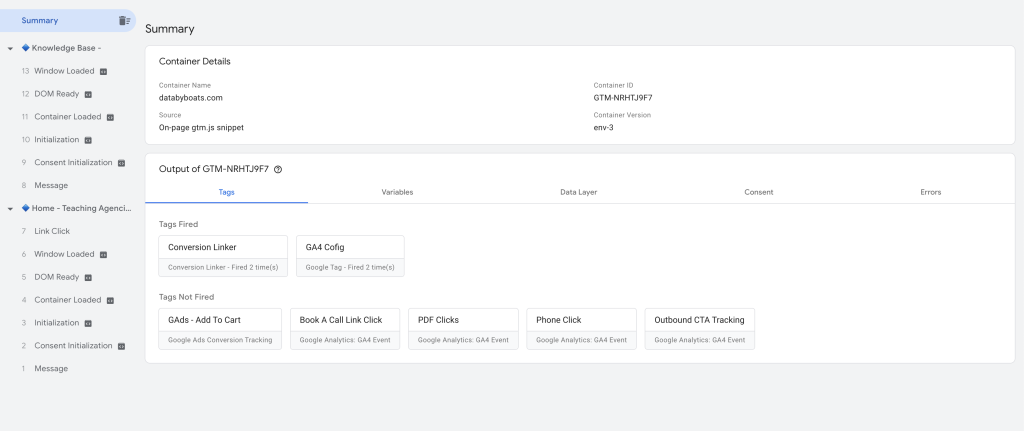
It looks scary, but it’s very easy to use. It shows what events GTM detected, whether or not your tags fired on that specific event, and all of the data available to you for each event.
How would you actually use this if a client said something was broken?
For example, If a client comes to you and says that their “Join Now” registration button for a winter event isn’t sending click data to Google Ads. Using Preview mode, you can run a test session where you click that “Join Now” button and see the following:
- Why your tag isn’t firing (which trigger condition isn’t being satisfied)
- Other tags that may be firing when that button is clicked
- What kind of data is being collected when you click the “Join Now” button
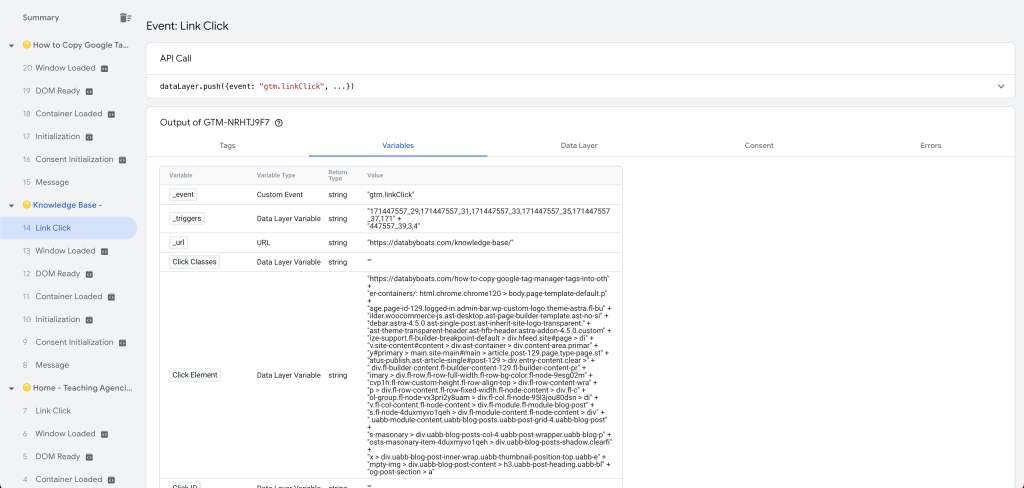
That’s just one example, but you can truly use Preview mode to find any event-based tracking issue, for any platform you use, and fix it using the data being sent by your site.
Here’s a short, hypothetical list of tracking issues you can find and fix by using Preview:
- Which pages your client’s platform tracking code is / isn’t actively collecting on.
- Which of your client’s tags are / aren’t firing on a given page view, click, e-commerce, form submission, scroll, or duration event.
- What kind of product data is being sent to your client’s ad platforms if your client has an e-commerce business.
- Whether or not a certain button, form, or element on your client’s page is trackable at all. AKA, if you need to get a developer involved or not.
- Whether or not the script / event your developer added to the client’s site is actually sending data to the Data Layer.
You can also install the Tag Assistant extension, an extension created by Google, to your Chrome browser. This extension helps you see which of your tracking codes are actively running on your client’s site.
That was the third of 5 reasons why your agency needs Google Tag Manager. If you’re looking for GTM container and event creation tutorials, check out our YouTube channel.
4. Onboard New Clients Way Quicker, With Fewer Errors
Landing new clients is nice, until you realize you have to integrate them into your already hectic workflow.
When it comes to setting up data measurement and behavior tracking on your new client’s site, GTM couldn’t make the onboarding process any simpler.
To get basic tracking set up, all you have to do is export another one of your client’s GTM containers, and import your already-made tags, triggers and variables into your new client’s container.
We have an article explaining how to do this in 3 easy steps. It also includes a YouTube video tutorial.
The only changes you have to make are swapping in your new client’s Measurement ID’s and pixels if you’re including advertising tags. After that, you’ll have access to data coming from the site within 24-48 hours.
This is an easy way to show your client’s you’re getting to work right away. It’s even better if you need data to start being sent to your client’s ad accounts for PPC.
5. Collaborating and Getting Account Permissions is a Breeze
The worst part of onboarding a new client is usually trying to get the right account permissions and access.
If you have a client who’s worried about handing over all of their website, revenue, or lead generation tracking tools, GTM is a great way to bridge the gap and get your agency’s work done without freaking out the client.
In the Admin section of GTM, you (or your client) can add and remove users, and assign certain levels of privileges to each one. Here’s an example of what that screen looks like:
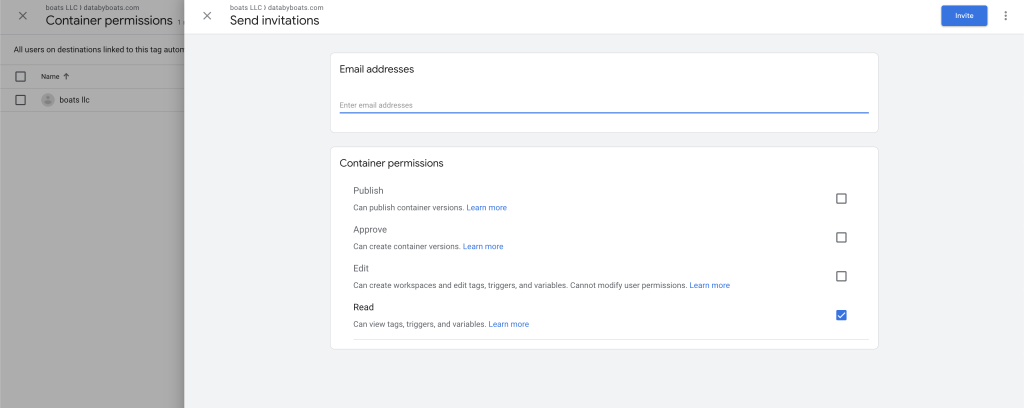
Many clients have no issue giving full control to agencies after signing on, but there are exceptions, and GTM serves as an olive branch in those situations.
Summary
There are many more, but these are 5 reasons why your agency. needs Google Tag Manager.
Having access to the right data is crucial to getting results for your client.
As an agency, all of your services rely on having access to clean, accurate, and timely data.
Offering comprehensive, error-free, and scalable data measurement is an easy way to increase your company’s value proposition.
You can even go after new clients having the confidence that you can collect the data you need to get results, starting day one.
If you want to implement GTM for a client but don’t know where to start, book a free call with us and we’ll point you in the right direction.
Thanks for reading!